Firstly, thank you for choosing our High-Quality AI Audio Stem Splitter & Vocal Remover. Our dedicated team of data scientists is constantly working to enhance the quality and performance of our AI algorithms. Whether you’re a music producer, DJ, or an enthusiast aiming to create flawless remixes and karaoke versions, our tool simplifies the process of isolating vocals, drums, bass, and other instrumental elements. In this guide, we’ll walk you through the different processing tiers available—Basic, Pro, and Studio Mode—and help you decide which one is right for your creative needs.
If you like to learn by watching videos. We’ve created this for you.
First, let’s walk through the different tiers.
Tier 1: Basic
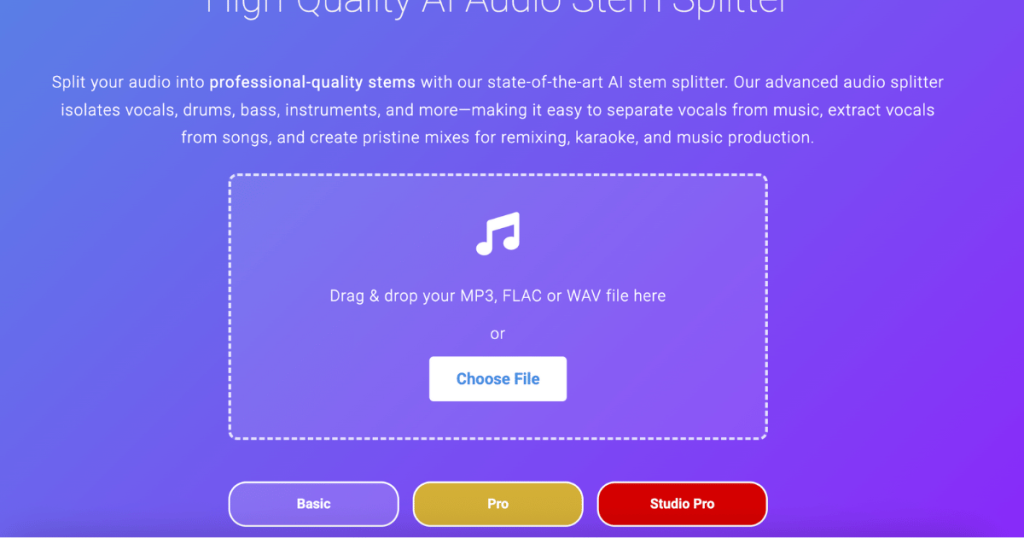
Ideal For:
Everyday use, quick demos, or projects where speed is essential without significant enhancements.
Key Features:
- Audio Stems: Outputs 4 basic stems including vocals, drums, bass, and one additional instrumental layer.
- Processing: Delivers reliable separation ideal for everyday use.
- Post Processing: No post‑production enhancements.
- Supported Formats: Accepts MP3, FLAC, and WAV files for broad compatibility.
- Output Quality: Provides lossless WAV output (44.1 kHz, 32‑bit) ensuring high fidelity.
- Processing Time: Standard processing queue for dependable results.
- Max File Size: Supports files up to 4MB.
- File Storage: No storage options included with the free tier.
- Minutes Processed: Unlimited processing time per session.
When to Choose Basic:
- When you are trying out our service
Tier 2: Pro
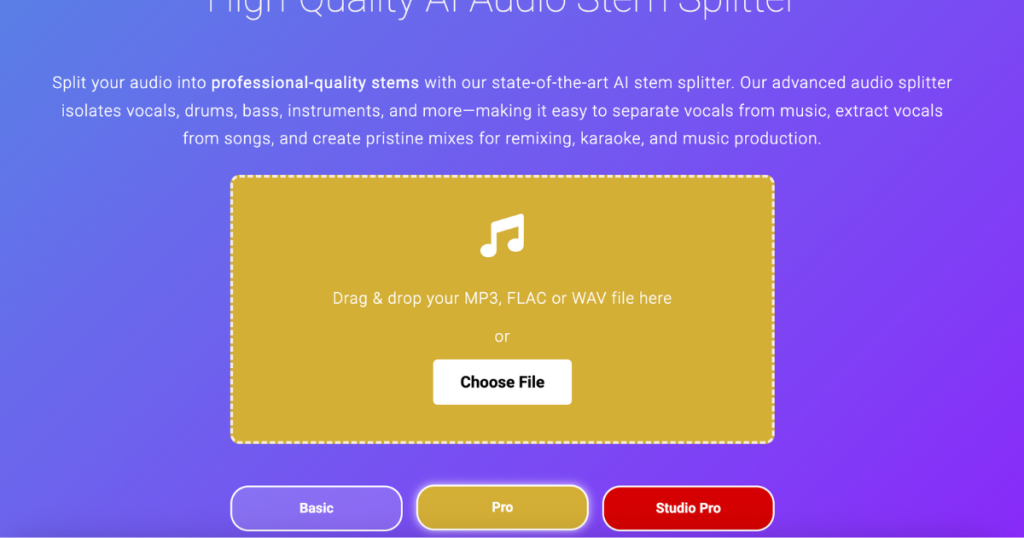
Ideal For:
Projects that need enhanced clarity and smoother transitions, reducing artifacts for professional-level mixes.
Key Features:
- Audio Stems: Generates 4 stems with refined separation to enhance clarity and smooth out transitions.
- Processing: Ensures improved clarity through reduced artifacts for a cleaner sound.
- Post Processing: Features minor enhancements that boost rhythmic precision and reduce noise.
- Supported Formats: Works seamlessly with MP3, FLAC, and WAV files.
- Output Quality: Produces high-quality, lossless WAV output (44.1 kHz, 32‑bit).
- Processing Time: Utilizes a fast processing queue for a quicker turnaround.
- Max File Size: Handles files up to 100MB, accommodating larger projects.
- File Storage: Offers storage for up to 100 tracks along with all associated stems.
- Minutes Processed: Unlimited processing for your ongoing projects.
When to Choose Pro:
- When you need better clarity and fewer artifacts.
- For projects where you plan on remixing or require a more polished sound for performances and recordings.
- When you’re preparing tracks for commercial use and require an extra layer of precision.
Tier 3: Studio Mode
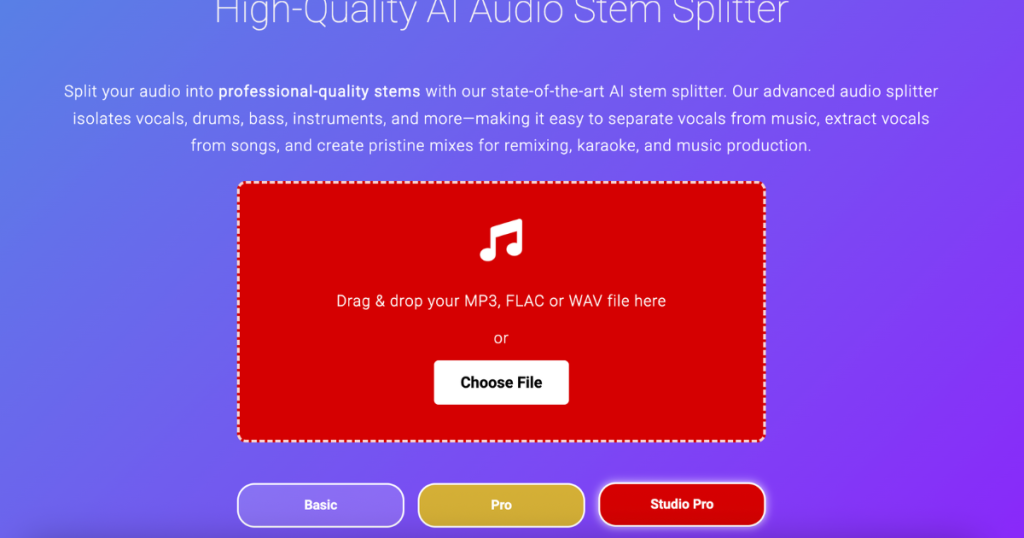
Ideal For:
Professional use that demands the utmost level of detail and control. This tier is designed for studio-level production where every nuance matters.
Key Features:
- Ultra-Clean Separation: Employs the most advanced AI models to deliver studio‑grade separation with extra detail and accuracy.
- Advanced Post‑Production: Integrated tools such as rnnoise, DeepFilterNet, and noisereduce create robust, real‑time noise suppression and rhythmic precision enhancements.
- Stem Count: Provides an extended 6‑stem setup that isolates additional layers for an in‑depth, multi‑dimensional approach.
- Supported Formats: Accepts MP3, FLAC, and WAV files to maintain a wide range of usability.
- Output Quality: Maintains lossless WAV output (44.1 kHz, 32‑bit), ensuring your audio remains pristine for high‑level production.
- Processing Time: Fast processing queue designed for rapid results.
- Max File Size: Supports files up to 200MB, ideal for professional projects.
- File Storage: Enjoy unlimited track and stem storage for effortless project access.
- Minutes Processed: Unlimited processing ensuring your most extensive projects can run without interruption.
When to Choose Studio Mode:
- For professional studios and producers seeking the highest possible quality.
- When every sound detail matters and additional separation layers provide added creative control.
- When remixing or sampling in a way that demands ultra-precise isolation and clarity.
Uploading and Processing AI Audio Splitting
Uploading your audio file
Once you’ve selected your tier, simply drag and drop your file or press the upload button to get started.
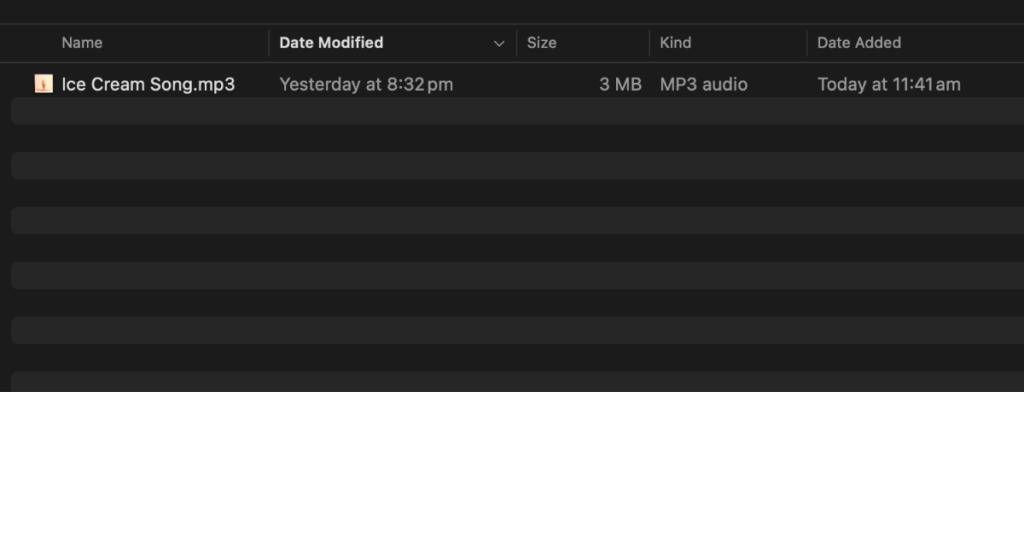
Audio Processing
As soon as your file starts uploading, the process begins automatically. You’ll see a progress bar at the bottom, keeping you updated as our advanced AI splits your audio into super high-quality stems. Note: Please do not refresh the page during processing, or you’ll need to start again.
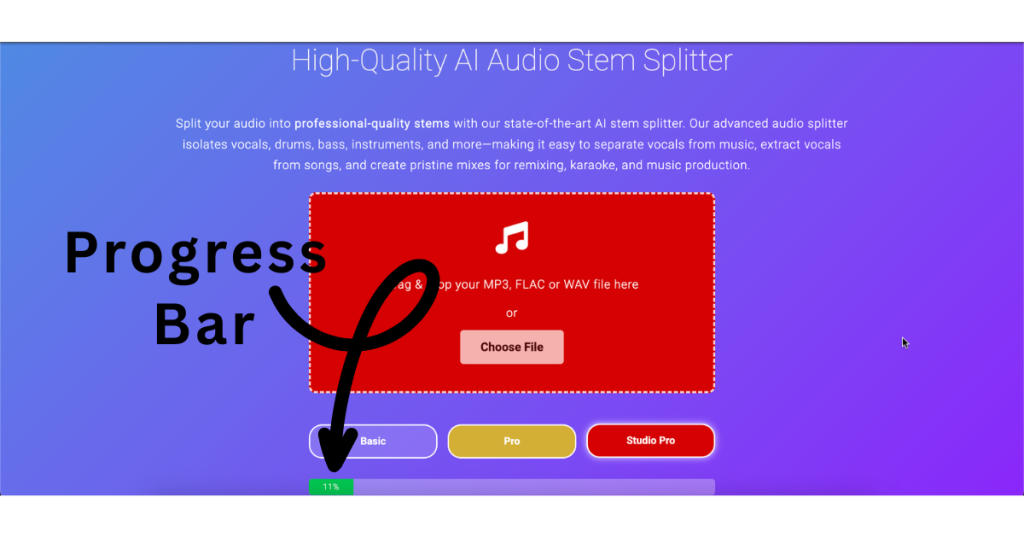
Post Processing
After processing is complete your high-quality audio stems are ready for you. Here is a 6 stem version.
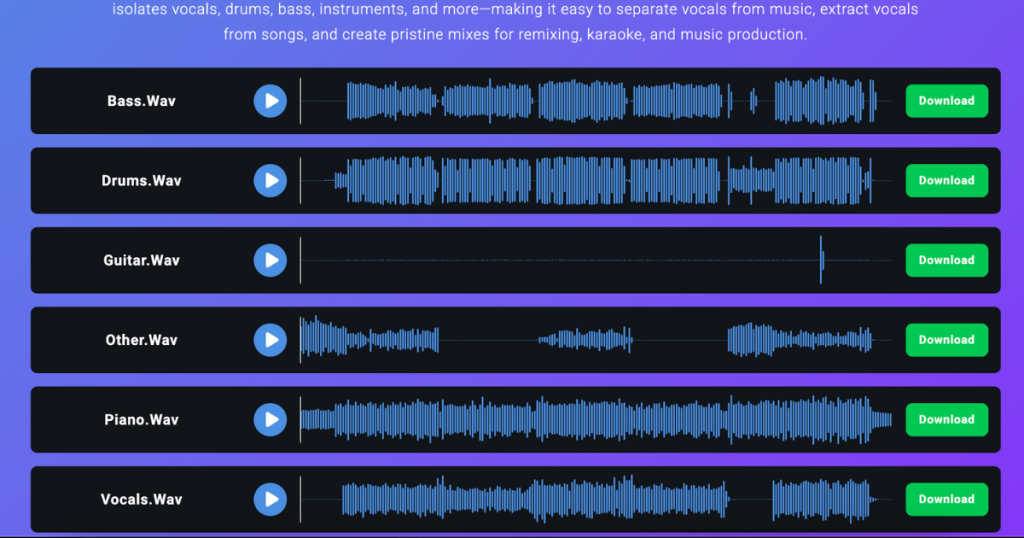
and here is a 4 stem version
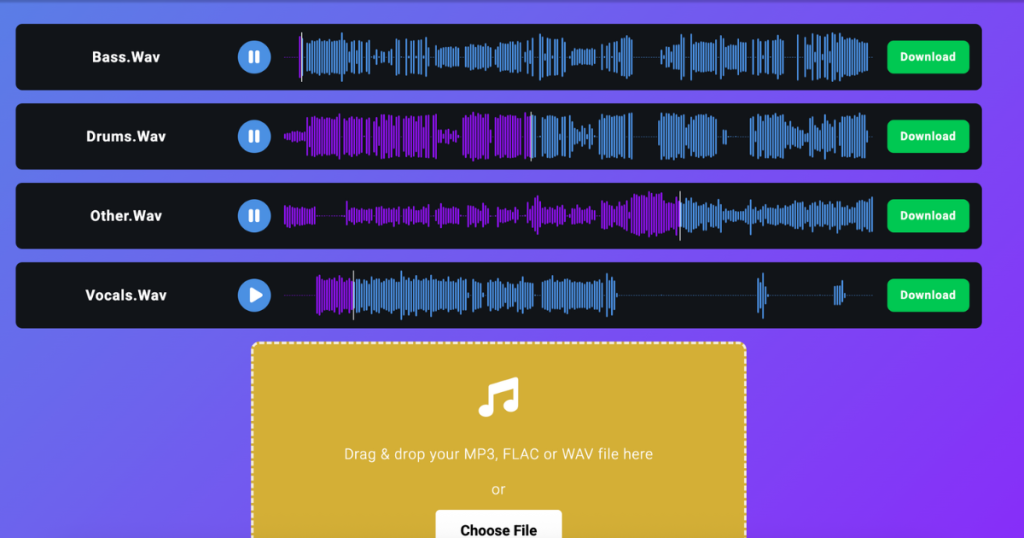
Playback and Download Post Processing
You have the ability to play any audio stem at anytime. You can also instantly download all stems.
Here we show stems being played
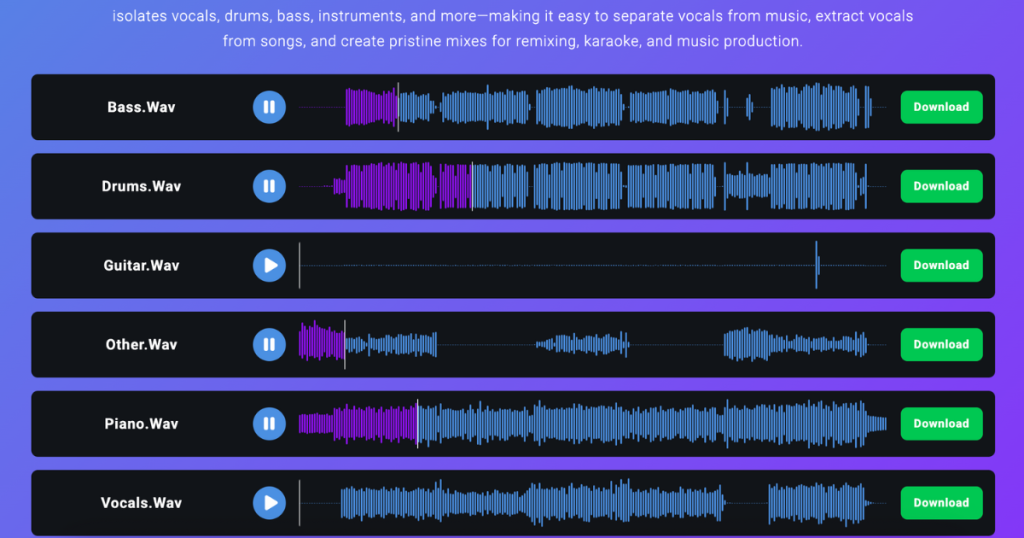
Audio File Storage
All paid tiers include free storage! There’s no need to split your audio files twice if you’re already satisfied with the results. With us, both your original track and all the stems are securely stored, allowing you to access them anytime in the future.
You can sort by Stem Count, the date you split your track or track name. We have an expand button, when clicked shows you all the stems and original track.
Here you can see all the audio tracks store in your account ready for you at anytime.
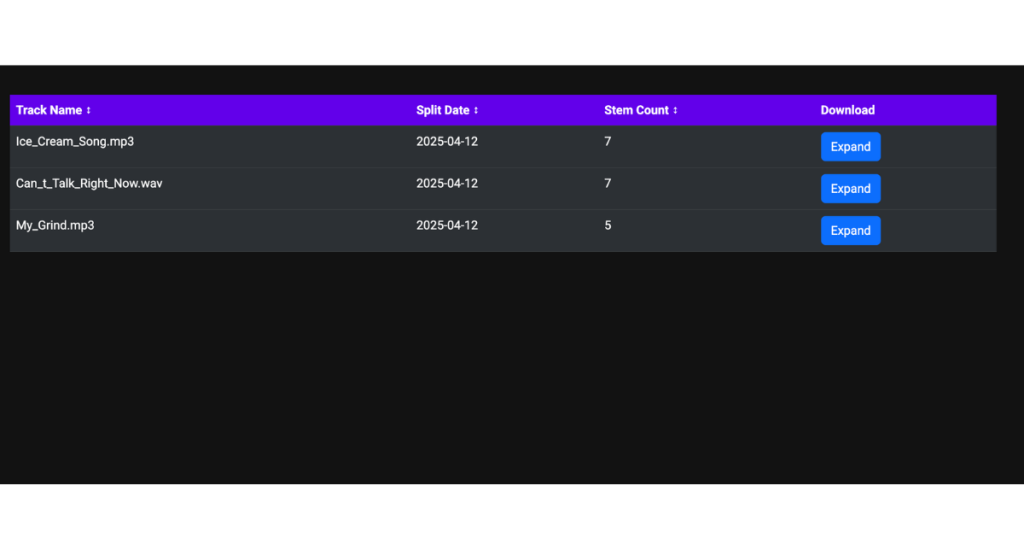
After clicking the expand button, you can instantly download any of the stems and the original track
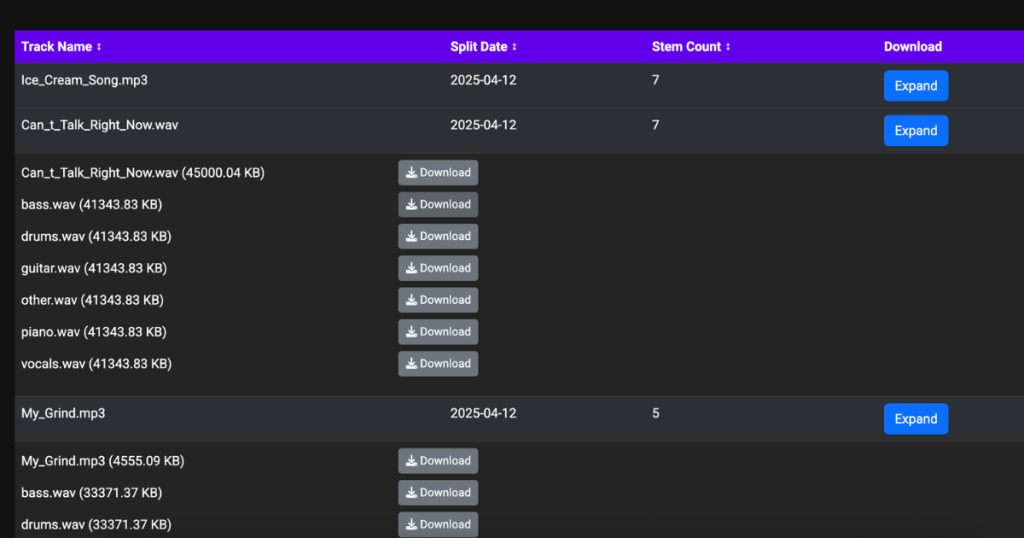
Subscription Management and Payments
You can cancel your subscription at any time, risk-free. Plus, we rely on Stripe—a global leader in secure payment processing—to handle all transactions. This means your financial information is managed with the highest standard of security and reliability, allowing you to focus on your creative process without worry.
Subscription Management
At any time, click on Subscription Manager to view up-to-date information on your subscription.
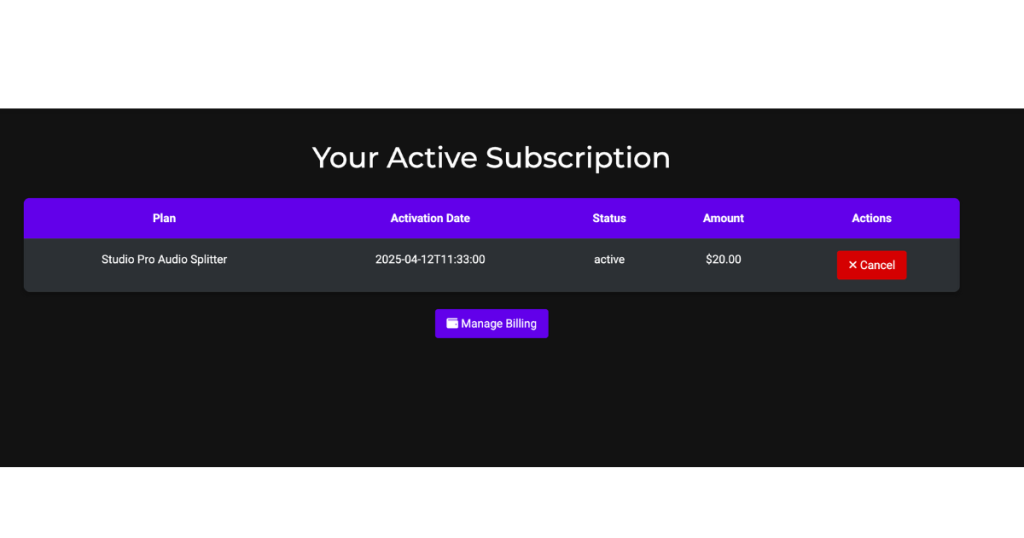
How to Cancel Your Subscription at Anytime
Simply click “Cancel” to be redirected to your subscription manager hosted by Stripe. Then click “Cancel” once more, and your subscription will be successfully cancelled.
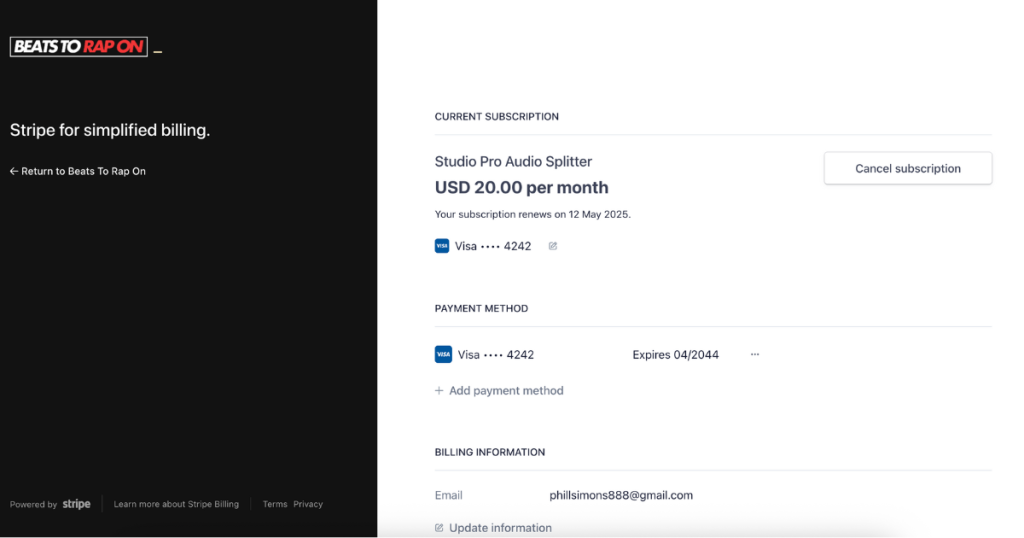
How to Split a Song into Stems Online
Step 1 – Upload your track
Click the grey “Upload MP3/WAV” button and choose a file from your device.
Step 2 – Choose the 6-stem option
Select “Drums / Bass / Vocals / Other / Piano / Synth” in the stem-type picker.
Step 3 – Hit ‘Split’ and wait
Our cloud GPU queue processes your file and shows a live progress bar (≈60 s).
Step 4 – Download your WAV stems
Click the “Download All” ZIP link or each individual track button.
