Picture this: you’re listening to your favorite track when suddenly the drums drop out, leaving just the vocals and melody floating in perfect isolation. Then the bass comes back in, followed by the guitars, building the song back up layer by layer. This isn’t magic—it’s the power of music stems in action. In music production and editing, these are often referred to as audio stems—individual, split tracks that simplify complex mixing and editing workflows for music, video, and multimedia projects.
In today’s music production landscape, stems—including song stems, which are grouped elements from a song used for remixing, mastering, and live performance—have become an essential tool for producers, DJs, mastering engineers, and content creators. Whether you’re looking to create remixes, perform live sets, or deliver music for sync purposes, understanding stems can revolutionize your creative process and open up new professional opportunities.
This comprehensive guide will walk you through everything you need to know about stems in music production, from basic concepts to advanced applications, giving you the knowledge to leverage this powerful technology in your own projects.
What Are Music Stems?
Music stems are grouped audio files that contain multiple related tracks mixed together into a single stereo file. Unlike individual tracks or raw multitracks, stems represent processed, mixed-down versions of related musical elements that maintain the full production value while providing greater control for various applications. Stems are typically created by combining multiple tracks—such as all the drum microphones or all vocal takes—into one stem, making it easier to manage and manipulate these elements during mixing or mastering.
Think of a drum stem as the perfect example. Instead of dealing with separate audio files for kick drum, snare drum, hi-hats, cymbals, and percussion instruments, a drum stem combines all these elements into one cohesive stereo file. This drum stem includes all the processing applied during the original mix—EQ, compression, reverb, and panning—creating a polished representation of the entire drum section. Stems often group similar instruments together, allowing for easier mixing and editing of related sounds as a single unit.

The beauty of stems lies in their balance of simplicity and flexibility. A typical song might be broken down into these standard stem categories:
- Vocal stem: Lead vocals, background vocals, and vocal harmonies
- Drum stem: Just the drums, cymbals, and percussion elements
- Bass stem: Bass guitar, synth bass, and low-end elements
- Guitar stem: Electric and acoustic guitars with their effects
- Keys stem: Keyboards, piano, and synthesizers
- Strings stem: Orchestral strings and string synthesizers
There are no strict rules for how stems must be grouped—producers can combine or separate elements based on the needs of the project, allowing for creative flexibility.
When you play all these stems together, they recreate the final mix of the entire track. This approach gives you creative control over individual elements while maintaining the professional sound quality of the original production.
Types of Stems
In music production, stems can be organized into several key types, each serving a specific purpose in the creative and technical workflow. The most common stems include vocal stems, drum stems, bass stems, and instrumental stems.
A vocal stem typically brings together all the vocal tracks from a song—lead vocals, background vocals, and harmonies—into one audio file. This makes it easy for music producers to control or manipulate the entire vocal section without having to manage each vocal track separately. Similarly, a drum stem combines all the percussion instruments, such as the kick drum, snare drum, hi-hats, and other related sounds, into a single file. This approach streamlines the process of adjusting the drum section as a whole, whether you want to emphasize just the drums or blend them with other elements in the mix.
Bass stems and instrumental stems follow the same logic, grouping together related sounds like bass guitar, synth bass, or all melodic instruments into one cohesive file. By categorizing stems in this way, music producers gain more control and flexibility when working with tracks, making it easier to create remixes, alternative versions, or simply achieve a balanced final mix. Understanding these different types of stems is essential for anyone looking to master stems in music production and unlock the full creative potential of their own music.
Stems vs. Multitracks vs. Individual Tracks
Understanding the difference between stems, multitracks, and individual tracks is crucial for choosing the right format for your specific needs. Each serves different purposes in the audio production workflow.
Individual tracks are single recordings captured during the session. For example, one file might contain just the lead vocal, another just the snare drum, and another just the bass guitar. These are the building blocks of any recording, typically recorded in isolation with minimal processing.
Multitracks represent the complete collection of individual recordings from a session—often 30 to 100+ separate audio files for a modern production. Multitracks consist of all the individual channels recorded during a session, such as each microphone or instrument input captured separately. These raw, largely unprocessed recordings give you maximum flexibility but require significant time and expertise to mix properly. Working with multitracks means starting from scratch with the mixing process.
Stems sit in the middle ground, offering 4-8 processed, mixed audio files per song. They provide the benefits of professional mixing while maintaining enough separation for creative manipulation. For instance, those 12 individual drum tracks get combined into one perfectly balanced drum stem that you can immediately use in your project.
Here’s a practical comparison:
|
Format |
File Count |
Processing Level |
Best For |
|---|---|---|---|
|
Individual Tracks |
30-100+ |
Raw/minimal |
Full remix/mixing projects |
|
Stems |
4-8 |
Fully processed |
DJ sets, quick remixes, mastering |
|
Multitracks |
Complete session |
Various stages |
Professional mixing/remixing |
The choice depends entirely on your project needs. DJs typically prefer stems for their simplicity and immediate usability, while remixers might choose multitracks for maximum creative freedom. Producers often work with existing tracks, using stems or multitracks, to create new versions or remixes.
Stems and Audio Files
Stems are a unique type of audio file in music production, designed to simplify the management of complex audio tracks. Unlike individual audio files, which represent a single instrument or sound, stems combine multiple related audio tracks into one file. For example, a drum stem might include the kick drum, snare drum, and hi-hats, all mixed together into a single audio file. This allows music producers to treat the entire drum section as one unit, making it easier to adjust levels, apply effects, or tweak the EQ for just the drums without having to manage each individual audio file separately.
This approach is especially valuable in the final mix, where having stems for different sections—like vocals, drums, or instruments—gives mastering engineers and other producers greater creative control. Stems can be exported directly from a digital audio workstation and shared with collaborators, DJs, or remix artists, who can then use these files to create remixes, alternative versions, or enhance live performances. By grouping multiple elements into one file, stems streamline the creative process, save time, and make it easier to achieve a polished, professional sound in any music production project.
Key Applications of Music Stems
The versatility of music stems extends across virtually every aspect of the modern music industry. From live performances to film scoring, stems provide the flexibility that today’s music professionals demand. Stems are also valuable for other projects like film, video, and podcasts that require custom audio editing. Understanding these applications will help you recognize opportunities where stems can enhance your own projects and workflows.
Professional workflows increasingly rely on stems because they offer the perfect balance between creative control and practical efficiency. In sync licensing or live performance, stems allow editors to work with the whole track or isolate specific elements as needed. Let’s explore the major areas where stems have become indispensable tools.
Live Performance and DJing
The DJ world has been revolutionized by stem technology, transforming static mixing into dynamic, creative performance art. Modern DJ software like Traktor Pro, Serato DJ Pro, and rekordbox now offer native stem support, allowing performers to manipulate individual elements of tracks in real-time.
During live performances, DJs can isolate vocals to create dramatic drops, layer just the drums from one song with the melody from another, or create entirely new arrangements on the fly. This capability turns every performance into a unique experience, as DJs craft alternative versions of familiar tracks that audiences have never heard before.
Stem-enabled DJ controllers have evolved to support this workflow, featuring dedicated channel strips for each stem. You might have one fader controlling the vocal stem, another for drums, and separate controls for bass and melodic elements. This hardware integration makes live remixing intuitive and expressive.

For bands incorporating electronic elements, stems serve as sophisticated backing tracks. Instead of playing against a static backing track, musicians can trigger specific elements as needed—perhaps bringing in the string section for the chorus while keeping the electronic drums running throughout. Click tracks can be embedded within the drum stem, ensuring the band stays perfectly synchronized.
The creative possibilities extend beyond traditional mixing. Some DJs create entire performances using stems from different songs, building unique mashups that would be impossible with conventional audio files. This approach has spawned new genres and performance styles that blur the line between DJ sets and live electronic music performance.
Remixing and Music Production
For remixers and music producers, stems provide the ideal starting point for creating alternative versions and new arrangements. Having access to isolated vocals, drums, and melodic elements eliminates the guesswork and technical challenges of trying to extract these components from a finished mix. Producers can use stems to create customized intros, outros, or loops for their own song, allowing for unique edits and personalized arrangements.
The creative process becomes significantly more streamlined when you can grab specific sounds without dealing with bleed from other instruments. Want to create a house remix of a rock song? Simply use the vocal stem and drum stem as your foundation, then build new instrumental parts around them. The original character and energy of the vocals remain intact while you completely reimagine the musical backing.
Official remix releases increasingly provide stem packs to approved remixers. Record labels recognize that high-quality stems lead to better remixes, which in turn generate more interest and potentially greater commercial success. Platforms like Beatport STEMS and Splice have built entire ecosystems around providing professionally prepared stems to producers worldwide, where users can access stems for remixing and production after licensing or through subscription upgrades.
The workflow advantages are substantial. Instead of spending hours trying to isolate vocals using EQ and filtering techniques, you can immediately focus on the creative aspects of your remix. This saves time and typically results in better-sounding final products, as you’re working with properly separated, high-quality source material.
For aspiring producers, studying stems from professional releases provides invaluable insight into mixing and arrangement techniques. You can solo each stem to hear exactly how top-tier producers approach elements like vocal processing, drum sounds, and instrumental balance.
Film, TV, and Sync Licensing
The sync licensing world depends heavily on stems to meet the diverse needs of music supervisors and content creators. When placing music in film, television, advertisements, or online content, flexibility is paramount. A single song might need to work as a full version, an instrumental, just the drums for an action sequence, or even isolated vocals for an emotional moment.
Stems enable music supervisors to make precise adjustments that align with picture requirements. In post-production, stems are often separated into dialogue, music, and effects (D-M-E), which is essential for audio adjustments and localization. During a dialogue-heavy scene, they might remove the vocal stem to avoid competing with the actors’ voices. For action sequences, they could emphasize just the drums and bass to drive energy without melodic distractions.
The technical demands of sync work often require specific timing adjustments. With stems, editors can extend or shorten sections by looping individual elements rather than the entire track. This maintains musical coherence while meeting exact timing requirements—something that’s crucial when music must hit specific visual cues. Stems also facilitate remastering for surround sound formats, enhancing playback quality and format versatility for modern media.
Licensing flexibility extends to different media formats as well. A commercial might use the full mix, while the accompanying online content uses only the instrumental version. Having stems ready means one licensing deal can cover multiple usage scenarios without additional negotiations or production work.
Content creators on platforms like YouTube, TikTok, and Instagram particularly benefit from stems when original music is involved. They can adapt the same musical content to different video styles and lengths without commissioning entirely new compositions.
Mastering and Remastering
Stem mastering represents a significant advancement over traditional stereo mastering, offering mastering engineers much greater control over the final sound. Instead of working with one stereo file, engineers receive 4-6 stems representing the major elements of the mix. This approach allows for targeted processing that would be impossible with a conventional stereo master. By enabling more precise adjustments to individual instrument groups or segments in the final master, stem mastering results in improved overall sound quality.
A mastering engineer might apply different EQ curves to the drum stem versus the vocal stem, or use multiband compression specifically on the bass elements without affecting the rest of the mix. This precision leads to more transparent, punchy masters that better serve the artist’s vision while meeting commercial loudness standards.

The remastering of classic albums has embraced stem technology, particularly for spatial audio formats like Dolby Atmos. Having access to separated elements allows engineers to place instruments in three-dimensional space more effectively than trying to extract them from vintage stereo mixes. This has enabled stunning reissues that reveal details and spatial relationships that were impossible to achieve with the original two-channel format.
Modern mastering facilities often offer stem mastering as a premium service. The process typically involves the mix engineer providing stems along with the stereo mix, giving the mastering engineer reference material and creative options. This collaborative approach often yields superior results compared to either pure stereo mastering or the alternative of sending entire multitrack sessions.
For artists releasing music across multiple platforms with different loudness requirements, stems enable format-specific mastering. The Spotify version might emphasize midrange clarity, while the vinyl version receives different low-end treatment—all from the same stem sources.
How to Create and Export Stems
Creating professional-quality stems requires careful planning and technical execution. To create stems, you can group and export tracks within your digital audio workstation (DAW), or use AI tools to extract stems from existing audio recordings. The process involves more than simply soloing tracks and hitting export—you need to maintain proper gain staging, preserve spatial information, and organize elements logically for end users.
The foundation of good stem creation lies in your mix bus structure. Most professional mixing approaches already group related elements into bus channels or aux sends. If you’re not already using this approach, now is the time to implement it. Group all your drum tracks to a drum bus, all vocals to a vocal bus, and so forth. This organization not only improves your mixing workflow but also makes stem creation straightforward.
Before exporting, ensure each stem bus represents a complete, polished version of that element group. Your drum stem should include all the drum processing you’ve applied—compression, EQ, reverb sends, and any parallel processing chains. The goal is for someone to import your stems and immediately have access to the full sonic character of your mix.
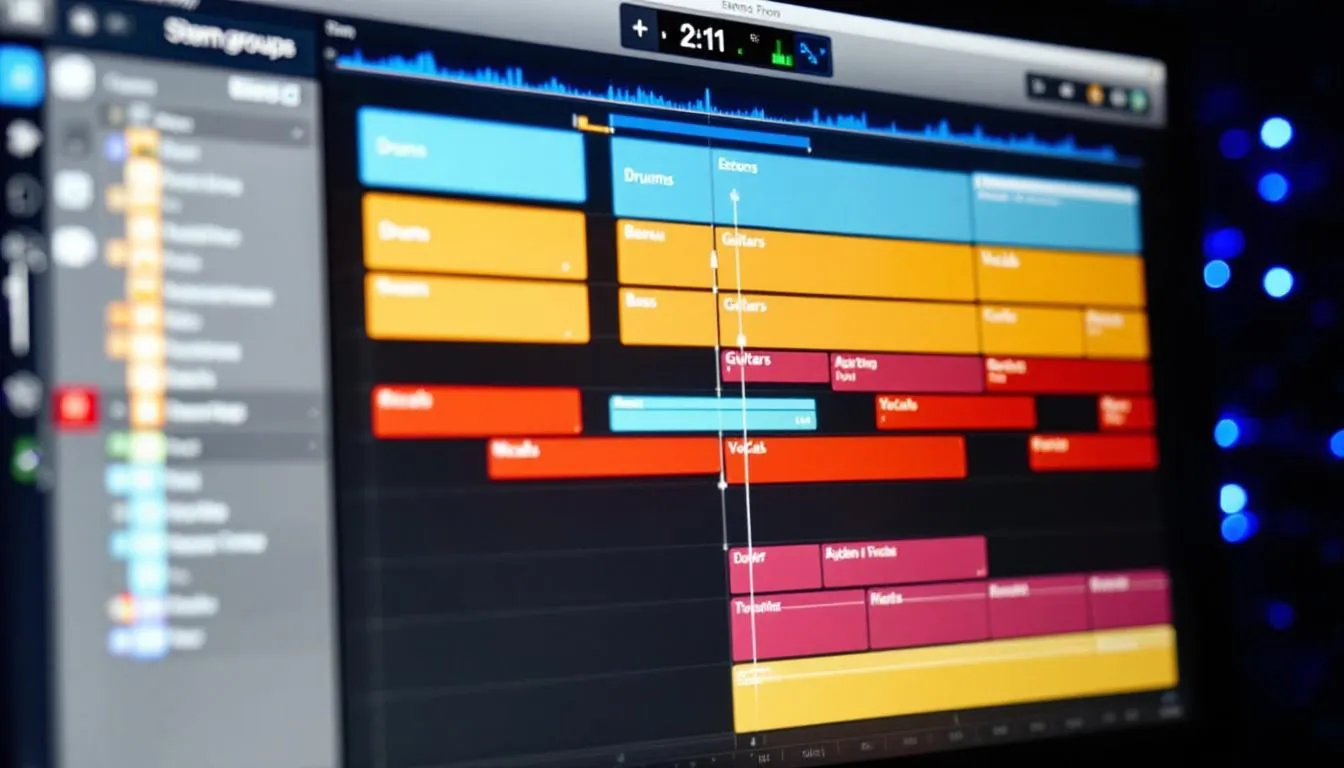
Here’s the step-by-step process for creating stems in major DAWs. For mastering these stems to meet Spotify’s loudness standards, check out the Spotify Loudness 2025 – 14 LUFS Guide & AI Mastering Tips:
In Logic Pro:
- Create summing stacks or bus channels for each stem category
- Route individual tracks to their respective bus channels
- Apply all desired processing to the bus channels
- Solo each bus channel and export using “Export → All Tracks as Audio Files”
- Choose 24-bit/48kHz WAV format with proper naming conventions
In Pro Tools:
- Set up aux tracks for each stem group
- Route individual tracks to aux inputs using sends or outputs
- Process the aux tracks with your bus compression and EQ
- Use “Export → Selected Tracks → Multiple Mono/Stereo”
- Ensure all stems have identical start and end points
In Ableton Live:
- Group related tracks using Ableton’s grouping function
- Place desired effects on the group channels
- Solo each group and export using “Export Audio/Video”
- Maintain consistent length across all exported stems
The technical specifications matter significantly. Always export stems as 24-bit WAV files at your project’s sample rate (typically 48kHz for modern productions). Avoid MP3 or other compressed formats, as they’ll degrade quality and limit the usability of your stems for professional applications.
Naming conventions should be clear and consistent. Use formats like “SongTitle_ElementName_24bit.wav” (e.g., “DancingQueen_Vocals_24bit.wav”). This clarity becomes crucial when sharing stems with collaborators or when you revisit a project months later.
AI-Powered Stem Separation
When original multitracks aren’t available, AI-powered stem separation has emerged as a viable alternative for extracting stems from existing stereo tracks. Tools like LALAL.AI, Spleeter (by Deezer), and iZotope RX use machine learning algorithms trained on millions of songs to identify and separate different musical elements.
The technology works by analyzing frequency patterns, stereo placement, and harmonic content to identify which parts of the audio signal correspond to vocals, drums, bass, and other instruments. While not perfect, modern AI separation has reached impressive quality levels, particularly for vocals and drums.
Popular AI stem separation tools:
- LALAL.AI: User-friendly web interface with high-quality vocal/instrumental separation
- Spleeter: Open-source solution popular among developers and researchers
- iZotope RX: Professional-grade separation with advanced algorithms
- Audacity: Free option with basic stem separation capabilities
The quality of AI-separated stems depends heavily on the source material. Clean, well-mixed modern productions typically yield better results than heavily compressed or vintage recordings. Vocals tend to separate more successfully than complex instrumental arrangements, particularly when they’re centered in the stereo image.
For professional applications, AI-separated stems work best as starting points for further creative manipulation rather than final products. They’re excellent for creating rough remixes, demo versions, or when you need quick access to isolated elements for creative experimentation.
Best Practices for Working with Stems
Professional stem workflows require attention to organization, technical standards, and communication protocols. These practices ensure your stems remain usable across different projects, collaborators, and technical environments.
File organization forms the foundation of any professional stem workflow. Establish clear folder structures that separate stems by project, version, and format. A typical structure might include folders for “Final Stems,” “Alt Versions,” and “Archive.” Within each song folder, use consistent naming that includes the song title, element name, bit depth, and version number.
Essential naming convention elements:
- Song title (no spaces, use underscores)
- Element description (Vocals, Drums, Bass, etc.)
- Technical specs (24bit, 48kHz)
- Version number if applicable
- Date for time-sensitive projects
For detailed instructions on splitting audio stems and removing vocals, see our AI Audio Stem Splitter & Vocal Remover guide.
Creating both dry and wet versions of your stems provides maximum flexibility for end users. Dry stems contain minimal processing—just basic EQ and compression—while wet versions include all effects, reverbs, and creative processing. This approach allows mastering engineers to work with dry versions while giving creative collaborators access to the full production aesthetic.
Maintaining consistent levels across all stems prevents workflow disruptions and ensures the stems recreate the original mix when combined. Use a reference track approach: export all stems with the same gain staging, and verify that playing them together produces the same level and balance as your original mix.

Backup strategies become crucial when managing multiple stem versions across various projects. Cloud storage solutions work well for collaboration, but maintain local backups for critical projects. Version control becomes important when stems undergo revisions—clearly label updated versions to avoid confusion.
Communication protocols matter significantly when sharing stems with other producers, mastering engineers, or remixers. Include a brief document outlining the stem contents, any special instructions, and technical specifications. If certain stems require specific handling (like tempo-synced delays), document these requirements clearly.
For collaborative projects, establish agreements about stems ownership and usage rights upfront. Professional collaborations typically include specific clauses about how stems can be used, shared, and credited in derivative works.
Consider creating stem previews—low-quality MP3 versions that collaborators can audition before downloading the full-quality files. This saves bandwidth and helps teams make decisions quickly without committing to large file transfers.
Where to Find Quality Music Stems
The landscape of available music stems spans from official releases by major artists to user-generated content on specialized platforms. Understanding the sources, quality indicators, and legal considerations will help you build a valuable stem library while avoiding potential complications.
Legal and licensed sources provide the highest quality stems with clear usage rights. Beatport STEMS offers officially released stems from major labels, typically featuring tracks that have been specifically prepared for DJ and remix use. These stems come with proper licensing that covers most performance and creative applications.
Native Instruments regularly releases high-quality stem packs through their online store, often featuring collaborations with well-known artists and producers. These professionally prepared stems include detailed documentation and are optimized for use with popular DAWs and performance software.
Splice Sounds has revolutionized stem access through their subscription model. The platform offers individual stems and complete stem sets across virtually every genre, with new content added daily. The licensing model is particularly creator-friendly, allowing subscribers to use stems in commercial releases without additional clearances.
Artist-released stem packs often accompany remix contests or special promotional campaigns. Major artists occasionally release official stems through their websites or social media channels, typically for fan remixes and creative projects. These releases offer unique opportunities to work with high-profile material while supporting the original artists.
Quality indicators help distinguish professional stems from amateur attempts. Look for stems that maintain consistent levels, include proper metadata, and demonstrate clean separation between elements. Professional stems should recreate the original mix when combined, without phase issues or level mismatches. For musicians and content creators seeking high-quality, royalty-free rap beats, explore platforms that curate professional instrumentals.
Free vs. paid stem resources generally reflect quality differences, though exceptions exist. Free stems might serve well for practice and experimentation, while paid sources typically offer better separation, higher audio quality, and clearer licensing terms. The investment in quality stems often pays off in better final results and fewer technical complications. For example, platforms like BeatToRapOn connect artists and provide access to quality stems and collaborations.
Rights and licensing considerations become crucial for commercial applications. Always verify usage rights before incorporating stems into releases or performances. Some stems come with attribution requirements, while others include restrictions on commercial use or distribution.
When evaluating stem quality, listen for:
- Clean separation without artifacts or bleed
- Consistent frequency response across all stems
- Proper stereo imaging and spatial information
- Professional-level mixing and processing
- Complete documentation and metadata
Building relationships with other producers and remix artists can provide access to private stem exchanges and collaborative opportunities. Many producers share stems within trusted communities, creating networks of creative collaboration that extend beyond commercial platforms.
The Future of Stems
Looking ahead, the future of stems in music production is set to be shaped by rapid technological advancements and evolving industry demands. One of the most exciting developments is the rise of artificial intelligence (AI) in stem separation, which enables producers to isolate individual elements from a mixed track with unprecedented accuracy and speed. This innovation is transforming the way music producers approach stem creation, allowing them to focus more on the creative aspects of music production rather than spending hours manually separating tracks.
As the demand for high-quality audio content continues to grow across film, television, video games, and online media, stems in music production are becoming increasingly essential. Aspiring producers who understand how to create, export, and utilize stems will be better equipped to meet the needs of modern audio production and reach new audiences. The rise of online platforms and communities dedicated to music production has also made downloading stems and learning about the latest trends and techniques more accessible than ever. By staying informed and embracing new tools for stem separation and manipulation, music creators can ensure they remain at the forefront of the industry, ready to take advantage of every opportunity that stems in music have to offer.
Conclusion
Final Thoughts
Music stems represent one of the most significant advances in modern music production, bridging the gap between creative flexibility and technical efficiency. From DJ performances that reimagine familiar tracks in real-time to film scores that adapt seamlessly to visual requirements, stems have become an essential tool for today’s music professionals.
The applications we’ve explored—live performance, remixing, sync licensing, and mastering—represent just the beginning of what’s possible with stem technology. As AI-powered separation tools continue improving and more artists release official stem versions of their catalog, the creative possibilities will only expand.
Whether you’re an aspiring producer looking to study professional mixing techniques, a DJ seeking to elevate your performances, or a mastering engineer exploring new approaches to audio enhancement, incorporating stems into your workflow will open new creative avenues and professional opportunities.
The key to success with stems lies in understanding both the technical requirements and creative possibilities they offer. Start experimenting with stems in your own projects—create them from your original productions, explore the vast libraries of available content, and discover how this powerful technology can enhance your unique artistic vision.
As the music industry continues evolving toward more interactive and customizable experiences, artists and producers who master stem workflows will find themselves at the forefront of these exciting developments. The future of music production is more flexible, more collaborative, and more creative than ever before—and stems are leading the way.
