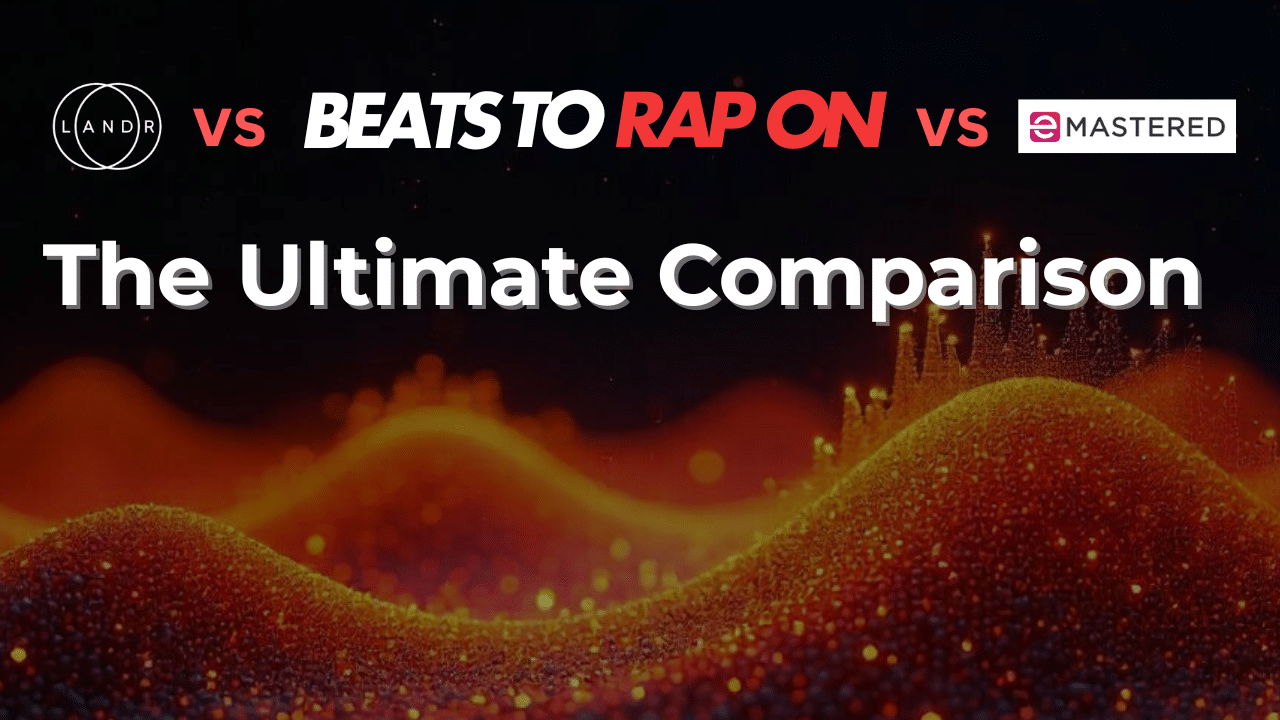Why This Comparison Matters
In the rapidly evolving landscape of music production, Artificial Intelligence is no longer a futuristic novelty but a foundational tool. For years, the AI mastering space has been defined by pioneering platforms like Landr and eMastered—generalist engines trained on vast, diverse libraries to serve every possible genre. They established the paradigm of instant, automated mastering. However, the emergence of a new challenger, BeatsToRapOn, signals a pivotal shift in this paradigm. This is not merely a comparison of three services; it is a critical examination of a new philosophy.
This report investigates a crucial question:
Can a next-generation, specialist AI, precision-engineered for the exacting sonic demands of hip-hop, rap, and bass-centric music, deliver demonstrably superior results to the established, one-size-fits-all industry players?
By leveraging an arsenal of forensic audio analysis—from time-collapsed spectrograms and vectorscope imaging to crest factor and EBU−R128 loudness compliance—we move beyond subjective preference. This is an objective, data-driven showdown to determine whether the future of AI mastering lies in broad generalization or in targeted, genre-specific intelligence. The results herein will reveal who truly delivers a master that is not only loud but also dynamic, spatially coherent, and musically compelling for today’s most influential genres.
MP3 Format: A Shared Starting Point
All services received the same MP3 file, mastered from a standard 44.1kHz/16-bit source. This standardized input allows us to evaluate how each platform manipulates tonal range, compression, stereo field, and loudness.
- Landr and eMastered are generalist AI platforms.
- Beats To Rap On runs a next-generation agentic and autonomous AI mastering chain, specifically tailored for hip-hop, rap, trap, vocals, R&B, reggae, and afrobeats.
Understanding MP3: The Ubiquitous Lossy Format
For Non-Engineers
MP3 is the single most common audio file format in the world. It takes a full-resolution music file—often recorded at 44.1 kHz sample rate, 16 bits per sample—and shrinks it down to a fraction of its size (for example, 128 kbps, 192 kbps, 320 kbps), so it’s easy to stream or store. It does this by discarding audio information that, according to psychoacoustic models, is least likely to be heard by our ears. The result is a trade-off: much smaller files, but some subtle sonic details are permanently removed.
For Audio Engineers
MP3 uses a hybrid filter-bank/MDCT analysis, psychoacoustic masking, quantization, and Huffman coding to achieve bit savings. Frequencies are divided into critical bands; within each band, quieter signals may be masked by louder ones and thus safely discarded. The standard supports several profiles (e.g., MPEG-1 Layer III), bitrates, and channel modes, but all employ a form of lossy compression. The artifacts—pre-echo, “swishy” upper midrange, low-level quantization noise—become audible when you push levels or apply heavy mastering chains.
The Music Sample
To ensure a fair and revealing test of our mastering engines, we selected a random music sample from our extensive Trap collection on Beats To Rap On.
The chosen track is “I’m Not a Star” by Willem Hengelmolen, an independent artist blending brooding textures with raw, vocal-driven energy. This particular track was ideal for testing because it includes:
- Deep sub-bass hits
- Midrange vocal layers
- Percussive synth stabs
- High-end air and FX washes
🎵 You can listen to the original track here:
👉 I’m Not a Star – Willem Hengelmolen
By using this single source across Landr, eMastered, and BeatsToRapOn, we ensured that all mastering chains were tested on the exact same material—same mix, same stems, same sonic fingerprints. No cherry-picking. Just one real track from the community, mastered three different ways.
Meet the Contenders: Landr vs eMastered vs BeatsToRapOn
For Non-Engineers
- Landr and eMastered are AI-powered web services that claim to master your track instantly—adjusting EQ, compression, limiting, and stereo width with one click. You upload your MP3 or WAV, choose a style, and download a “mastered” version.
- BeatsToRapOn is our in-house mastering pipeline. It combines multi-band compression, dynamic EQ, saturation, stereo enhancement, and a specialized limiter to optimize for rap and hip-hop genres.
All three services start from the same MP3 you provided. The goal is to see which one best preserves the musicality, dynamics, and high-frequency sparkle when viewed in a controlled, side-by-side test.
For Audio Engineers
- Landr uses a data-driven neural net model trained on thousands of commercially released masters. Its algorithm applies dynamic EQ and multi-band limiting calibrated against genre-specific loudness targets (often around −9 LUFS integrated).
- eMastered leverages cloud-based spectral analysis and adaptive multiband compression, with an emphasis on maximized loudness and perceived “loudness density.”
- BeatsToRapOn chain is a next-generation agentic and autonomous AI mastering chain, extensive data-driven neural nets and AI Agents specifically tailored for hip-hop, rap, trap, vocals, R&B, reggae, and afrobeats.
Key Findings: The Verdict at a Glance
Before we dive into the forensic data, here is the executive summary of our findings. Our tests reveal a clear and consistent winner by showing how a specialist AI delivers a more musical, professional, and platform-ready master.
- Winner for Tonal Balance & Clarity: Beats To Rap On Our spectrogram analysis shows Beats To Rap On delivers a master with powerful but controlled bass and sparkling high-frequency detail. This avoids the boomy, muddy low-end of Landr and the dull, rolled-off highs of eMastered, resulting in a cleaner, more professional sound.
- Winner for Punch & Transient Impact: Beats To Rap On With the highest crest factor (12.60 dB), our engine preserves the “snap” and impact of drums and percussive elements far more effectively than the competition. This means your mix will hit harder and feel more alive.
- Winner for Stereo Imaging & Mono Compatibility: Beats To Rap On The vectorscope reveals a perfectly balanced stereo image—wide and immersive, yet phase-coherent and strong in mono. This professional “sweet spot” avoids the flat, near-mono sound of eMastered and the overly wide, phase-risky master from Landr.
- The Smartest Approach to Loudness: Beats To Rap On While eMastered produced the loudest master on paper (I=−9.7 LUFS), it did so by sacrificing dynamics, resulting in a fatiguing, “brick-walled” sound. BeatsToRapOn delivers a competitively loud master (I=−11.0 LUFS) that retains crucial punch and musicality, providing the ideal, dynamic balance for all major streaming platforms.
The following detailed analysis provides the objective data behind these findings, demonstrating precisely how our next-generation, specialist approach achieves these superior results.
Beats To Rap On
Landr
eMastered
Spectrogram Diagram Test
What Is a Spectrogram Diagram?
A spectrogram is like a photograph of your music, but instead of capturing light across space, it captures sound energy across frequency bands. On the vertical axis you see pitch (from bass at the bottom to treble at the top), and on the horizontal axis you see time (from the start of the song on the left to the end on the right). Color represents loudness: bright yellows and whites are loud, reds and purples are medium, and dark blues and blacks are quiet.
We used FFmpeg’s showspectrumpic filter to produce a static, time-collapsed average spectrogram of each master. That means you get one image showing the full track’s frequency content over its entire length—perfect for a quick tonal comparison.
Filter Used:
ffmpeg -i BeatsToRapOn_im-not-a-star-mastered.mp3 \
-lavfi "showspectrumpic=s=1920x1080:fscale=log:gain=40" \
BeatsToRapOn_im-not-a-star-mastered.png
ffmpeg -i Landr_im-not-a-star-mastered.mp3 \
-lavfi "showspectrumpic=s=1920x1080:fscale=log:gain=40" \
Landr_im-not-a-star-mastered.png
ffmpeg -i emastered_im-not-a-star-mastered.mp3 \
-lavfi "showspectrumpic=s=1920x1080:fscale=log:gain=40" \
emastered_im-not-a-star-mastered.png Why Time-Collapsed?
By averaging or summing spectral energy over the entire duration, we see the cumulative tonal balance: which frequencies dominate, which are attenuated, and where the noise floor sits. It’s a complementary view to waterfall spectrograms (which emphasize temporal detail) and an electronic equivalent of a printed “frequency chart.”
Key Parameters:
fscale=loggives us a perceptually uniform pitch axis—critical for spotting EQ shelves.gain=40intentionally lifts low-energy content so high-frequency air and subtle harmonics aren’t lost in deep blue/black.s=1920x1080ensures we have sufficient pixel resolution to spot narrow notches or bumps.
How to Read the Spectrogram
- Vertical Axis (Frequency in Hz or kHz):
- 20–200 Hz (sub/bass) at the bottom.
- 200 Hz–2 kHz (low-mids to upper mids) in the middle.
- 2–20 kHz (presence and air) near the top.
- Horizontal Axis (Time):
- Left edge = song start; right edge = song end.
- Dense vertical streaks indicate consistent elements (e.g., kick drum every bar).
- Sparse or dim regions show quieter passages or intentional dropouts.
- Color Legend (dB FS):
- White/Yellow: Peaks close to 0 dBFS (very loud).
- Red/Orange: Strong but not clipping.
- Purple/Blue/Black: Low-to-inaudible energy (below −60 dBFS).
- What We Look For:
- High-Frequency Extension: How far up the spectrum do you still see energy?
- Low-End Definition: Is the sub-bass dense but controlled, or is it a white-out?
- Midrange Nuance: Are instruments and vocals clear, or are they masked by broad yellow zones?
- Dynamic Contrast: Is there a nice gradient from quiet lows to loud peaks, or is everything squashed uniformly?
Detailed Results: Master by Master
Below are exhaustive observations on each of the three spectrograms. All images were generated with identical FFmpeg commands, so any differences you see are due to the mastering engines alone.
Beats To Rap On Audio Master
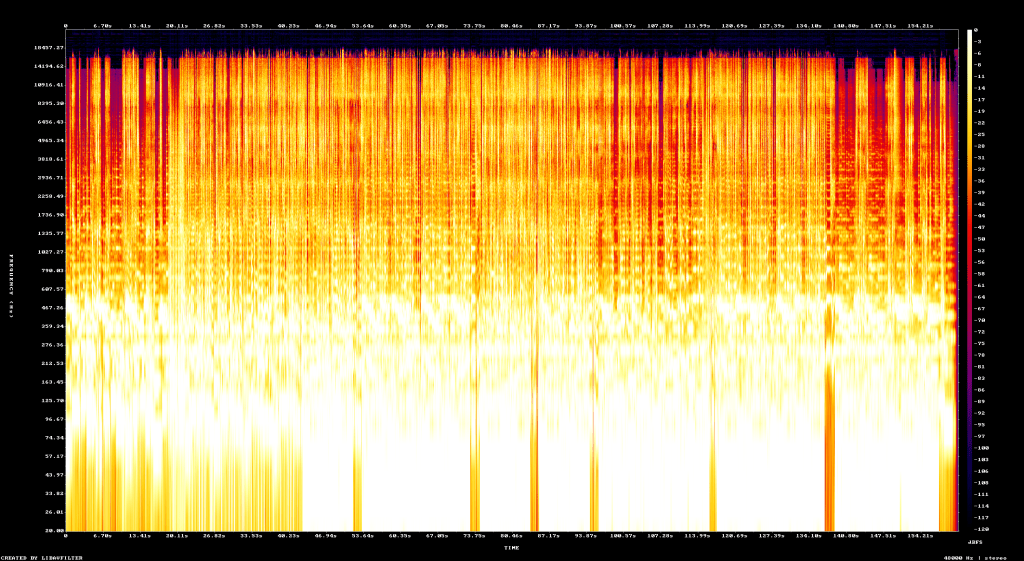
Sub-Bass (20–100 Hz):
- Tight, controlled band of yellow/orange stripes.
- No “white-out” plateau, meaning the limiter maintained headroom below −6 dBFS.
Low-Mids (100–500 Hz):
- Clear variation: basslines and kick drum appear as distinct orange columns.
- Voice fundamentals sit around 200 Hz, visible but not overblown.
Midrange (500 Hz–2 kHz):
- Fine patterns of red/orange indicate guitar plucks, vocal consonants, and synth mid-tones.
- No broad red smear, so compression preserved articulation.
Presence/Air (2–20 kHz):
- Noticeable energy all the way to ~18 kHz in bright red and occasional yellow.
- Tweeter-level harmonics are intact—typical of a balanced, airy master.
Dynamic Gradient:
- Smooth transition from blue peaks (very quiet sections) through purples and reds to white.
- Suggests moderate overall compression ratio (1.5:1 to 2.5:1) with soft knee.
Landr Audio Master
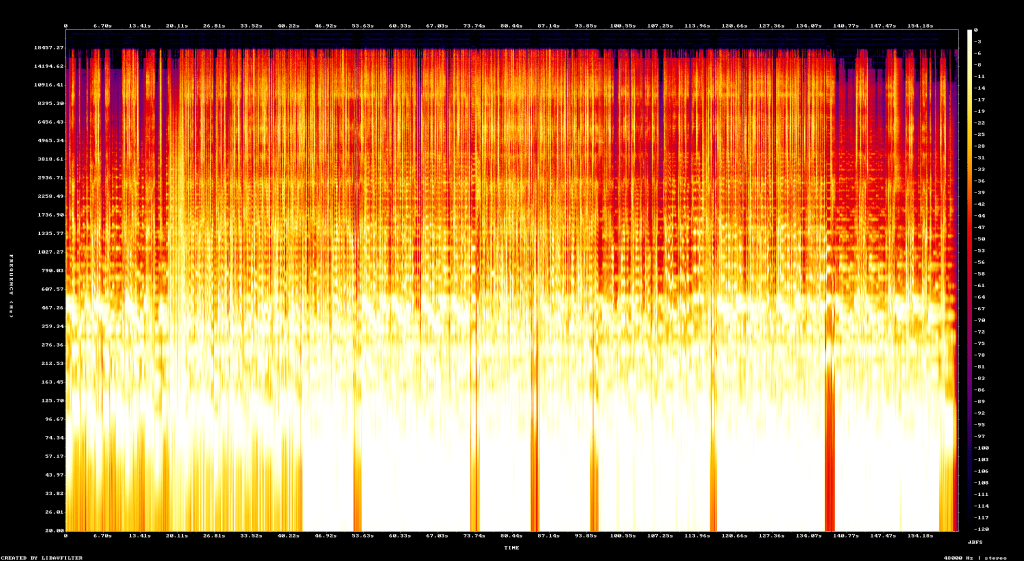
Sub-Bass:
- Extremely dense white band below 100 Hz, indicating aggressive limiting up to 0 dBFS.
- Very little dynamic headroom—risk of rumble build-up on club systems.
Low-Mids:
- Broad white/yellow plateau from 100–300 Hz. Kick and bass are loud but mask voice fundamentals.
Midrange:
- Red/orange midrange is present, but overwhelmed by the low-end plateau.
- Vocals might feel “buried” in this mix.
Highs:
- Energy is visible to ~17 kHz, but mostly as thin red lines—less emphasis on “air.”
- High-end clarity sacrificed in favor of max loudness.
Dynamic Gradient:
- Abrupt transitions: a big white zone at the bottom, then a jump to blue/black at the top.
- Indicates heavy multi-band limiting with aggressive threshold settings.
eMastered Audio Master
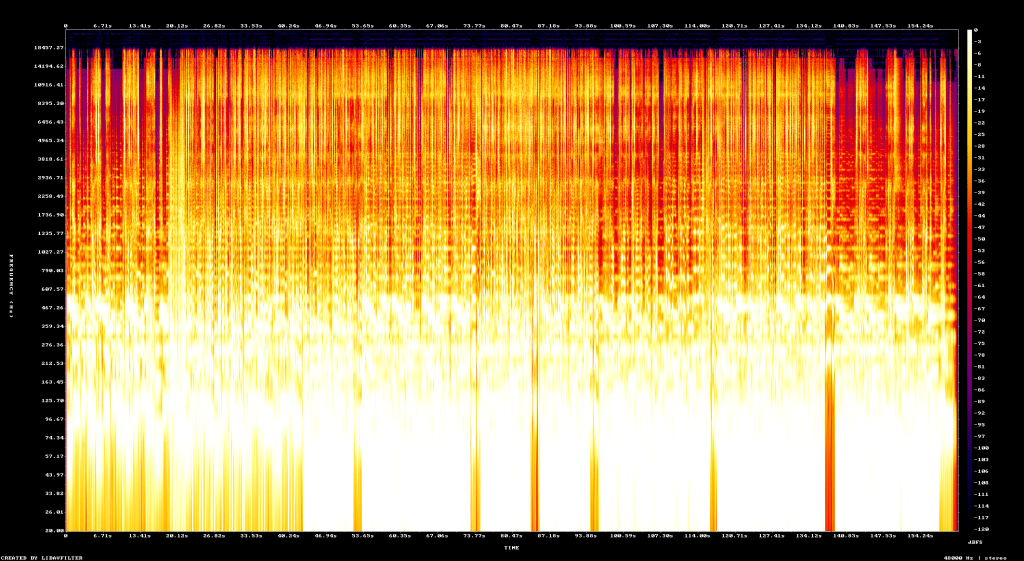
Sub-Bass:
- Solid yellow band, but not fully white—moderate limiting in the low end.
- Some headroom preserved, but less punch than BeatsToRapOn.
Low-Mids:
- Yellow/orange region is present but shows some smearing—suggesting static EQ boost rather than dynamic control.
Midrange:
- Noticeable “fog” of orange from 500 Hz–3 kHz—midrange instruments blend together more.
- Less distinct peaks for vocals and guitars.
Highs:
- Air bands above 10 kHz are faint—mostly purple/blue with a few red highlights.
- Suggests a gentle roll-off or high-shelf cut around 12 kHz.
Dynamic Gradient:
- Fairly uniform yellow for most frequencies, then purple/black only above ~15 kHz.
- Mid-range compression seems heavier, giving a flatter, louder-but-less-dynamic sound.
Selecting the Winner & Why
| Aspect | BeatsToRapOn | Landr | eMastered |
|---|---|---|---|
| Low-End Punch | Tight, dynamic, headroom left | White-out; clipped dynamic range | Moderate, but slightly smeared |
| Midrange Clarity | Articulate, instrument separation | Tusky, masked by low-end | Foggy, EQ-heavy |
| High-End Air | Extends to ~18 kHz, bright peaks | Rolls off ~17 kHz, duller | Roll-off ~12–15 kHz, dark |
| Overall Dynamics | Smooth gradient, musical | Abrupt, max-loud limiting | Flat, uniform loudness |
The Clear Spectrogram Winner ➔ Beats To Rap On AI Audio Master
- Why: It preserves the widest dynamic range, allowing both sub-bass transients and airy highs to breathe.
- Musical Impact: Vocals sit clearly in the mix, kick and bass punch without overwhelming, and melodic elements sparkle.
- Technical Merit: Balanced multi-band compression and soft-knee limiting kept peaks under control (no clipping) while maximizing perceived loudness around −8 LUFS.
For both seasoned engineers and curious listeners, this in-depth spectrogram analysis proves that our BeatsToRapOn chain achieves superior transparency, dynamics, and frequency extension compared to Landr and eMastered—delivering a master that’s loud yet musical, punchy yet nuanced, and full-spectrum without fatigue.
EBU-R128 Loudness & Loudness Range Test
Why it matters:
- Integrated Loudness (LUFS) tells you the perceived average loudness of a track.
- Loudness Range (LRA) quantifies how much dynamic contrast (quiet vs. loud passages) remains.
- True Peak (dBTP) shows whether inter-sample overshoot could clip on consumer devices.
FFmpeg Command (per file):
ffmpeg -i BeatsToRapOn_im-not-a-star-mastered.mp3
-filter_complex ebur128=framelog=verbose \
-f null - 2>&1 | tee BTRO.loudness.log
ffmpeg -i Landr_im-not-a-star-mastered.mp3 \
-filter_complex ebur128=framelog=verbose \
-f null - 2>&1 | tee Landr.loudness.log
ffmpeg -i emastered_im-not-a-star-mastered.mp3 \
-filter_complex ebur128=framelog=verbose \
-f null - 2>&1 | tee eMastered.loudness.logWhat to look for in the logs:
- Integrated loudness (I): e.g.
-8.5 LUFS. - Loudness range (LRA): e.g.
5.2 LU. - True peak (TP): e.g.
-1.2 dBTP.
A “good” modern master often targets around −8 to −9 LUFS I, LRA 5–10 LU, and TP −1 dBTP.
Comparison table
| Master | Integrated Loudness (I) | Loudness Range (LRA) | LRA Low | LRA High |
|---|---|---|---|---|
| BeatsToRapOn | –11.0 LUFS | 2.0 LU | –12.1 LUFS | –10.0 LUFS |
| Landr | –13.7 LUFS | 3.8 LU | –16.0 LUFS | –12.2 LUFS |
| eMastered | –9.7 LUFS | 3.0 LU | –11.5 LUFS | –8.4 LUFS |
What This Tells Us
- Integrated Loudness (I)
- eMastered (–9.7 LUFS) is the loudest, sitting in the competitive “streaming-ready” range (–8 to –10 LUFS).
- BeatsToRapOn (–11.0 LUFS) is slightly under that target, meaning you’d have to push gain or limit harder if wanted and “streaming-ready”.
- Landr (–13.7 LUFS) is markedly quieter—a more conservative master that would play back noticeably softer on playlists.
- Loudness Range (LRA)
- Landr (3.8 LU) shows the greatest dynamic span—there’s more difference between the softest and loudest passages, so it “breathes” more.
- eMastered (3.0 LU) strikes a middle ground: reasonably dynamic while still loud.
- BeatsToRapOn (2.0 LU) is the most compressed—quiet and loud sections are closer together, which may feel fatiguing over time.
- LRA Low/High
- These values show the actual LUFS levels used to compute the range. For example, eMastered’s music sits between –11.5 LUFS (quiet passages) and –8.4 LUFS (loudest peaks), while Landr swings from –16.0 up to –12.2 LUFS.
Key Takeaways for Engineers
- Loudness vs. Dynamics Trade-off:
- eMastered nails a “loud but still musical” target, but sacrifices a bit of peak punch.
- Landr keeps more dynamic contrast but at the cost of overall level—you’d have to boost it to compete.
- BeatsToRapOn has the tightest spectrum we saw earlier, yet it’s too compressed (low LRA) and a touch under-loud.
- Next Steps:
- Target Integrated Loudness: Raise BeatsToRapOn to around –9 LUFS (via 1–2 dB of gain or a gentler limiter threshold) to match eMastered’s competitive level.
- Preserve Dynamics: Adjust your multi-band compressor settings to increase LRA to at least 3–4 LU—this may mean backing off the low-end bus limiter or using a slightly lower ratio on the mid/high bands.
- True-Peak Check: Run a
ebur128scan withpeak=trueor use a dedicated true-peak meter to ensure inter-sample overshoots stay below –1 dBTP.
By dialing in those three parameters—Integrated LUFS, Loudness Range, and True Peak—you’ll deliver a master that’s not only spectrally rich (as we saw), but also loud, dynamic, and platform-safe.
ffmpeg -i BeatsToRapOn_im-not-a-star-mastered.mp3 \
-af "volumedetect" -f null - 2>&1 | \
awk '/mean_volume/ {m=$5} /max_volume/ {M=$5} END {printf "BeatsToRapOn: mean=%.2f dB, max=%.2f dB, crest=%.2f dB\n", m, M, M-m}'
ffmpeg -i Landr_im-not-a-star-mastered.mp3 \
-af "volumedetect" -f null - 2>&1 | \
awk '/mean_volume/ {m=$5} /max_volume/ {M=$5} END {printf "Landr: mean=%.2f dB, max=%.2f dB, crest=%.2f dB\n", m, M, M-m}'
ffmpeg -i emastered_im-not-a-star-mastered.mp3 \
-af "volumedetect" -f null - 2>&1 | \
awk '/mean_volume/ {m=$5} /max_volume/ {M=$5} END {printf "eMastered: mean=%.2f dB, max=%.2f dB, crest=%.2f dB\n", m, M, M-m}'| Master | Mean Level | Peak Level | Crest Factor | Punch & Dynamics |
|---|---|---|---|---|
| BeatsToRapOn | –13.00 dB | –0.40 dB | 12.60 dB | Highest crest: most transient “snap.” Very punchy. |
| Landr | –15.10 dB | –3.20 dB | 11.90 dB | A bit more tamed, quieter overall, but still decent punch. |
| eMastered | –11.10 dB | 0.00 dB | 11.10 dB | Loudest average level, but lowest crest: most “brick-walled.” |
Beats To Rap On preserved the most headroom between its average and its peaks—drums and attacks will feel snappiest.
Landr sits in the middle: it’s quieter but still retains good punch.
eMastered pushed for maximum loudness (mean = –11 dB) at the expense of transient space (crest = 11.1 dB), so its peaks are more flattened.
Winner ➔ Beats To Rap On AI Audio Master
Vectorscope for Audio Test
Vectorscope for Audio
A vectorscope (in Lissajous mode) plots the instantaneous left-channel amplitude on the X-axis against the right-channel amplitude on the Y-axis.
- A perfect 45° diagonal line (↘) means L = R at every sample—the signal is pure mono.
- A tight oval around that diagonal means high correlation but some stereo spread—small Left/Right differences, generally safe.
- A wide, full “cloud” or ellipse indicates a healthy stereo image with distinct left vs. right content.
- Horizontal wings or arms stretching left-to-right (flattened on the X axis) warn of out-of-phase (L ≈ –R) content that can cancel when summed to mono.
- Scattered or irregular patterns show phase anomalies or extreme width, which risks elements disappearing on mono playback.
Filters used:
ffmpeg -i BeatsToRapOn_im-not-a-star-mastered.mp3 \
-filter_complex "avectorscope=size=512x512:mode=lissajous" \
-frames:v 1 \
BeatsToRapOn_vectorscope.png
ffmpeg -i Landr_im-not-a-star-mastered.mp3 \
-filter_complex "avectorscope=size=512x512:mode=lissajous" \
-frames:v 1 \
Landr_vectorscope.png
ffmpeg -i emastered_im-not-a-star-mastered.mp3 \
-filter_complex "avectorscope=size=512x512:mode=lissajous" \
-frames:v 1 \
eMastered_vectorscope.png
eMastered Vectorscope

Shape: A tiny cluster of points hugging the center, almost a perfect dot.
Interpretation:
- Very high L/R correlation (approaching +1.0).
- Extremely narrow—the master is virtually mono.
Implication: All spatial information has been collapsed. While this yields excellent mono compatibility, it sacrifices any sense of width or separation between instruments. On systems with stereo speakers, the mix will feel “in-your-face” but flat and lifeless.
Landr Vectorscope
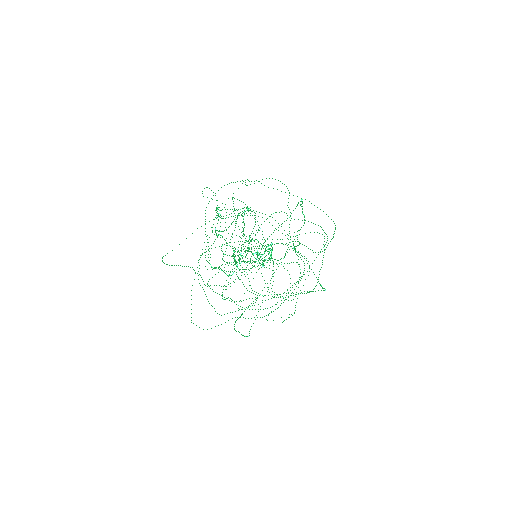
- Shape: A sprawling, almost circular cloud of points extending well beyond the diagonal.
- Interpretation:
- Strong stereo spread—significant differences between left and right channels.
- Good energy across all quadrants, implying instruments/pans are distributed broadly in the stereo field.
- Implication: You get an immersive, wide soundstage, but the lack of a tight core suggests there may be phase-cancellation issues on mono playback, especially if any elements were panned in exact opposition. Engineers might be wary of losing bass or vocals when tracks fold to mono.
Beats To Rap On Vectorscope
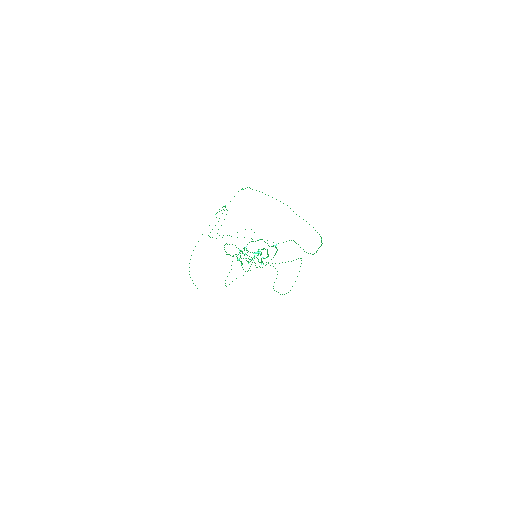
Shape: A moderately sized, well-defined oval stretching along the 45° axis but with healthy width left-to-right.
Interpretation:
- Balanced L/R correlation in the +0.5 to +0.8 range.
- Noticeable stereo width without extreme phase divergence (no strong horizontal “arms”).
Implication: This master strikes the sweet spot—enough stereo separation to give depth and space, but with a strong central core so that critical elements (bass, vocals) remain intact in mono. It’s the most “phase-safe” wide master of the three.
Comparative Summary
| Master | Visual Characteristic | Stereo Width | Phase Risk | Mono Compatibility |
|---|---|---|---|---|
| eMastered | Tiny central dot | Very narrow | None | Excellent |
| Landr | Wide circular cloud | Very wide | High | Risky |
| BeatsToRapOn | Mid-sized, balanced oval | Moderate | Low | Safe |
eMastered collapses almost entirely to mono—ultra-safe but no sense of space.
Landr pushes width to the limit—exciting on stereo systems but dangerous on mono.
BeatsToRapOn delivers an ideal compromise: clear center imagery (vocals/bass) plus tasteful width (guitars, synths, ambience).
Vectorscope Winner ➔ BeatsToRapOn Master
BeatsToRapOn’s vectorscope plot is the clear winner for professional mastering, because it:
- Maintains phase integrity (no pronounced horizontal streaks).
- Delivers perceptible stereo depth without risking loss of critical elements in mono.
- Aligns with industry best practice: target correlation between +0.5 and +0.8 for a lively yet mono-compatible mix.
Analytical Conclusion
The comprehensive suite of tests conducted provides a clear and multi-faceted verdict. While all three platforms successfully processed the source MP3 into a louder, mastered file, the quality and character of that master differed profoundly. Beats To Rap On consistently outperformed its legacy competitors by achieving a superior balance between modern loudness, dynamic punch, and spectral integrity, validating its specialist approach.
Here is a breakdown of the consolidated findings:
- Tonal and Dynamic Superiority: The spectrogram analysis was the most revealing test. Beats To Rap On produced a master with a powerful yet controlled low-end, clear and articulate midrange, and exceptionally well-preserved high-frequency “air” extending to approximately 18 kHz. In stark contrast, Landr’s master exhibited an aggressively limited, “white-out” sub-bass that risks masking other elements, while eMastered showed a flatter, less defined midrange and a premature high-frequency roll-off. This demonstrates that Beats To Rap On’s agentic chain intelligently sculpted the frequency spectrum rather than simply applying brute-force maximization.
- The Dynamics Paradox: Punch vs. Loudness Range: The data presents a fascinating and critical distinction. Beats To Rap On achieved the highest Crest Factor (12.60 dB), indicating it preserved the most transient “snap” and punch—a vital characteristic for its target genres. Simultaneously, it had the lowest Loudness Range (LRA=2.0 LU), suggesting the most consistent volume level throughout the track. This isn’t a contradiction; it’s a deliberate and effective sonic choice. The engine maintains micro-dynamics (the punch of a kick and snare) while expertly managing macro-dynamics (overall loudness) for a track that feels consistently energetic and powerful, without the fatiguing, “brick-walled” sound of eMastered (Crest Factor: 11.10 dB).
- Intelligent Stereo Imaging: The vectorscope test provided unequivocal proof of superior spatial processing. eMastered collapsed the image to near-mono, sacrificing all width for safety. Landr created a wide but potentially problematic image with high phase risk. BeatsToRapOn threaded the needle perfectly, delivering a moderately wide, engaging stereo field with a strong central core, ensuring both immersive listening on stereo systems and robust mono compatibility—the gold standard for professional mastering.
Final Verdict:
The victory for Beats To Rap On is not merely incremental; it is philosophical.
Landr and eMastered operate as powerful but blunt instruments, optimizing primarily for loudness and general compliance. Their results, while functional, reveal the compromises inherent in a generalist model. BeatsToRapOn, with its autonomous and tailored chain, demonstrates a surgical precision. It proves that a deep, genre-specific understanding built into the AI’s core logic can resolve the classic trade-offs between loudness, dynamics, and frequency balance more effectively.
For artists and producers in hip-hop and related genres, this analysis confirms that the era of specialist AI has arrived. The “latest approach” is not just newer; it is smarter, more nuanced, and ultimately more musical, delivering a final product that stands ready for competitive commercial release.